1.UI
Append compare at the end of your repository url and choose from the drop down list
2. URL Way:
[repository url]/compare/[branch 1]...[branch 2]
Useful Material for Reading:
https://github.com/blog/612-introducing-github-compare-view
https://help.github.com/
Automation Pathway
Friday, December 09, 2016
Tuesday, November 03, 2015
Evernote Cannot Connect with Server
Way 1:
Open the Internet Explorer, and wait for home page loading completed.
Open Evernote and input correct credential.
If it does not work, go to Way 2.
Way 2:
Open Internet Explorer,
Click Internet options under the tools.
Click Advance tab,
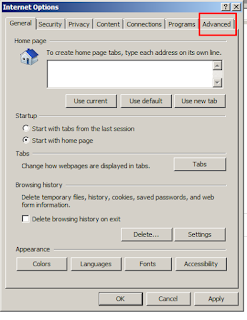
Click Reset button
Close all opened pop up windows
Open Internet Explorer again, will see the home page load correctly.
Open Evernote and input correct credential, now should work.
Open the Internet Explorer, and wait for home page loading completed.
Open Evernote and input correct credential.
If it does not work, go to Way 2.
Way 2:
Open Internet Explorer,
Click Internet options under the tools.
Click Advance tab,
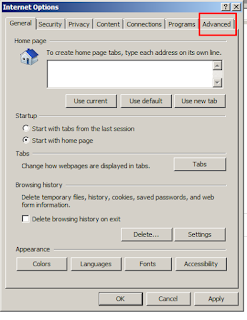
Click Reset button
Close all opened pop up windows
Open Internet Explorer again, will see the home page load correctly.
Open Evernote and input correct credential, now should work.
Friday, September 20, 2013
Set the Tab Size in notpad++
The following steps can change the tab size in the notepad++
1. settings
2.preferences
3. language menu/tab settings
4. change the tab size
5.close
1. settings
2.preferences
3. language menu/tab settings
4. change the tab size
5.close
Friday, August 30, 2013
Install java compiler
why need java compiler?
transfer the human-readable code into computer understand code.
how to install?
transfer the human-readable code into computer understand code.
how to install?
- download the JDK
- install the JDK
- change the path environment variable.
- copy the java/bin path
- open the computer properities
- click the advanced system setting
- click the environment variables
- new "path" and paste the java/bin path
Tuesday, August 13, 2013
four type of cast
four type of cast
syntax:
reinterpret_cast <new_type> (expression)
dynamic_cast <new_type> (expression)
static_cast <new_type> (expression)
const_cast <new_type> (expression)
1.reinterpret_cast
to interpret a value as a different type.
- pointer->intergers
- intergers-> pointer
- pointers from one type to another type
2.dynamic_cast
used with pointers and references to objects
we can not cast a base class to derived class
CBase b;
CBase* pb;
CDerived d;
CDeried* pd;
pb = dynamic_cast<CBase*>(&d);
pd = dynamic-cast<CDerived>(&b); //wrong: b is base class and it does not have the derived class parts
--------------------------------------------------------------------------------------------------------------
CBase* pba = new CDerived;
CBase* pbb = new CBase;
CDerived* pd;
pd = dynamic_cast<CDerived*>(pba);
pd = dynamic_casr<CDerived*>(pbb); //wrong; pbb is base class and can not cast to a derived class
3.static_cast
perform automatically and can perform conversions between pointers to related classes, not only from the derived class to its base, but also from a base class to it derived.
it will have some run-time errors;
4.const_cast
这种类型转换对常量const 进行设置或取消操作:
this type of casting manipulates the constness of an objects,either to be set or to be removed.
for example, in order to pass a const argument to a function that expects a non_constant parameter:
const char* c ="sample text"; // const
print(const_cast<char*> (c)); cast the const char* to a char*
Subscribe to:
Comments (Atom)

